In today’s material, we will analyze how to download poker on a PC. After all, a comfortable game is a very important component of success.

Very often, new players get confused in countless software and their capabilities, so here we will analyze the most popular gaming clients.
Software from PokerStars
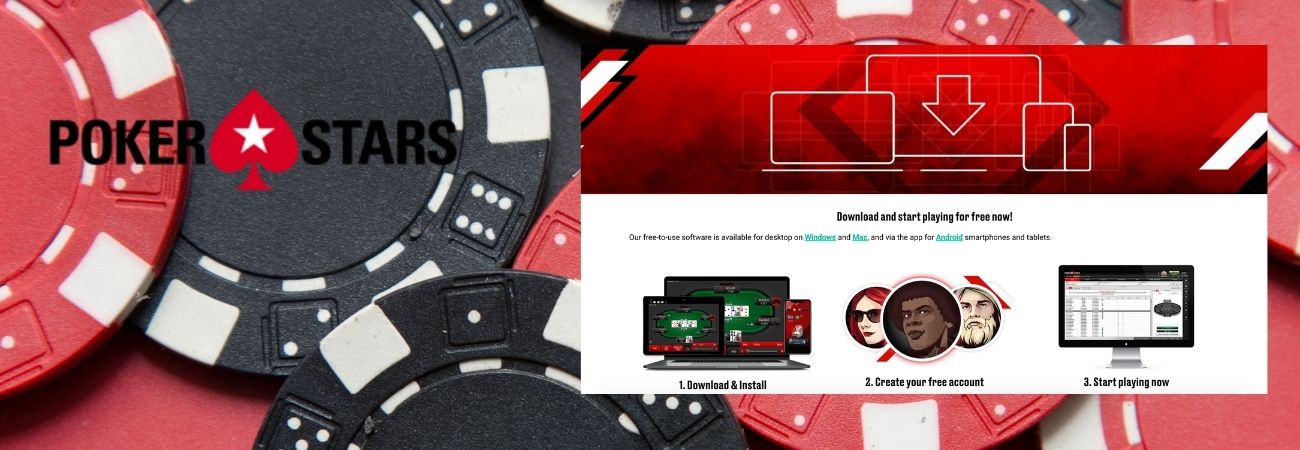
The most popular online poker site provides software of its own production. Naturally, the development was carried out by specialists from several major development companies, but they did it under the roof of the room.
Client system requirements:
- OS Windows 7/MacOSX 10.7 and above;
- Processor clock speed not lower than 2.0 GHz;
- The amount of RAM from 512 MB;
- 300 MB free space on HDD.
Client Functions:
- Ability to customize the control for hot keys;
- Multitable mode with many settings (up to 24 tables);
- Convenient search system, the ability to sort tables using markers of different colours;
- A wide range of poker disciplines.
PC app from the 888poker

The site is famous for the most player-friendly software. All client functions are mastered in just a few hands, which simplifies the game for beginners. In addition, just last year, the room updated all its software, adding new and improving old client functions.
System requirements:
- OS Windows 7/MacOSX 10.7 and above;
- Processor clock speed not lower than 2.0 GHz;
- The amount of RAM from 512 MB for Windows and from 2 GB for MacOS;
- 300 MB free space on HDD.
Client Functions:
Simultaneous game mode at several tables, with a limit of 24;
- Wide range of user settings;
- Convenient hotkeys available during distribution;
- Ability to play poker through a webcam;
- Built-in software for collecting statistics and dynamic HUD;
- Switcher from playing for real money to playing with play chips;
- Convenient search system.
PartyPoker software for computer
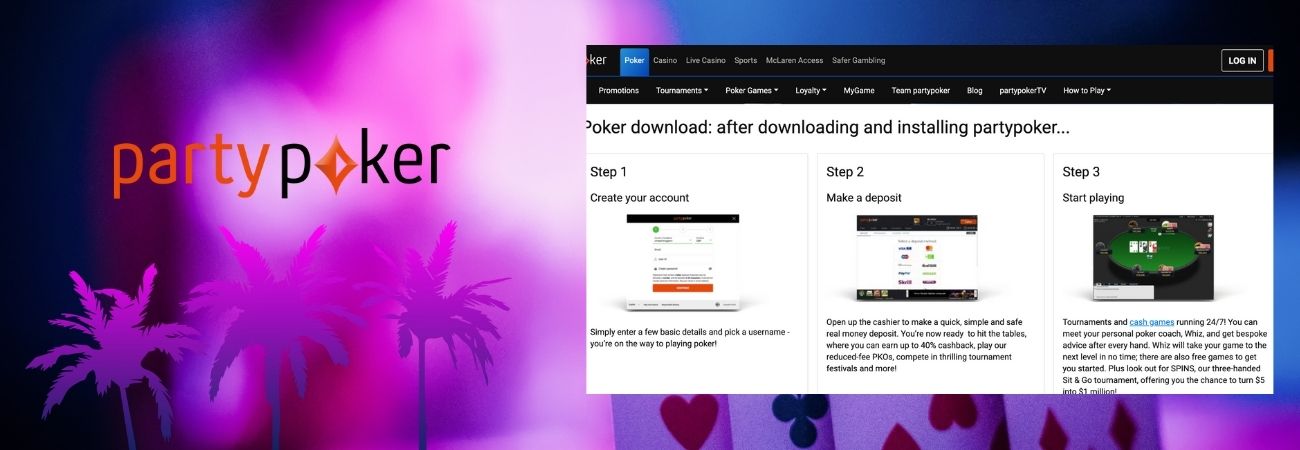
The most popular European site is constantly improving its game client while leaving it quite understandable for mastering. The program has functions that are not available in the software of other rooms. European poker players praise the client for the speed of work and convenience.
System requirements:
- OS Windows 7/MacOSX 10.7 and above;
- Processor clock speed not lower than 1.9 GHz;
- The amount of RAM from 512 MB;
- 30 MB free space on HDD.
PartyPoker software features:
- Selection of search filters directly from the lobby;
- The multi-table game mode is equipped with an auxiliary console that helps to prioritize between hands;
- Ability to add tables to the “Favorites” section;
- Notifications about the beginning of the distribution or tournament of interest;
- Access to popular poker disciplines.
Tips for downloading and installing software

In order to avoid unexpected problems when downloading and installing game clients on your computer, we have prepared some tips for you:
- Clients of all the listed rooms are provided free of charge, if you are asked to pay for something, these are scammers;
- Download the app ONLY from the official poker sites;
- First, make sure that your device meets the stated system requirements.
Following our tips, you can easily download the online poker app on your PC.
